Course Length: 1-day
Course Overview
You have created simple artwork by using the basic drawing and painting tools available in Adobe® Illustrator® CC. You now want to use advanced tools, options, and effects to create complex artwork. In addition, you want to ensure that your artwork is ready for commercial printing and also save it for the web. In this course, you will draw complex illustrations and enhance them by using various painting options. You will also use painting tools, manage colors, format type, work with effects, prepare artwork for commercial printing, and prepare graphics for the web.
This course is a great component of your preparation for the Adobe Certified Expert (ACE) Illustrator CC exam and the Adobe Certified Associate (ACA) Graphic Design & Illustration Using Adobe Illustrator exam.
Upon successful completion of this course, students will be able to use Adobe Illustrator CC to create complex illustrations, format illustrations and type, and prepare documents for print and web.
- Draw complex illustrations.
- Enhance artwork by using painting tools.
- Customize colors and swatches.
- Format type.
- Enhance the appearance of artwork.
- Prepare content for deployment.
- Set up project requirements.
Prerequisites
Outline
- Drawing Complex Illustrations
- Enhancing Artwork Using Painting Tools
- Customizing Colors and Swatches
- Formatting Type
- Enhancing the Appearance of Artwork
- Preparing Content for Deployment
- Setting Project Requirements
Certifications
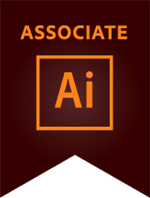 This course is a great component of your preparation for the Adobe Certified Expert (ACE) Illustrator CC exam and the Adobe Certified Associate (ACA) Graphic Design & Illustration Using Adobe Illustrator exam.
This course is a great component of your preparation for the Adobe Certified Expert (ACE) Illustrator CC exam and the Adobe Certified Associate (ACA) Graphic Design & Illustration Using Adobe Illustrator exam.

